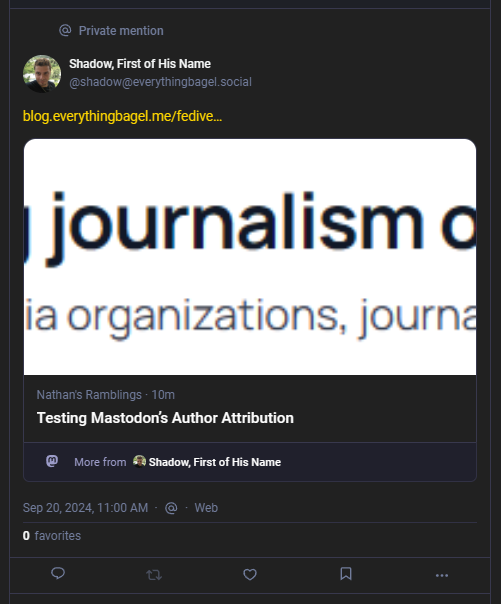With the announcement of the new author bylines feature Highlighting journalism on Mastodon which uses the new OpenGraph tag property which was previously approval-only.
Since then, the feature is now available to all without a manual review process as of Mastodon nightlies and 4.3, this adds the new Author attribution in Verification settings in the profile.
I've got good news for those who want to use our new author bylines feature. It won't be necessary to e-mail us to request your website to be manually approved any longer. If you navigate to Edit Profile → Verification on the web, you'll find a new section called Author Attribution where you can control which websites can credit you in link previews.
Getting it to work with WordPress with your Mastodon handle
In order for fediverse:creator property to work properly with personal blog, you would need to install the ActivityPub plugin. Make sure you have added the WordPress domain to Mastodon’s Author attribution.
Add the your Fediverse (username@host.tld) in the user setting of your WordPress.

In ActivityPub settings (WordPress), make sure Author-Profiles or Blog-Profile is enabled.

You can verify fediverse:creator property in a blog by using “View source” in from your browser to ensure your Mastodon handle (in my case Author profile shadow@blog.everythingbagel.me) – this will work on blogs, otherwise Blog-Profile takes precedence (write@blog.everythingbagel.me)
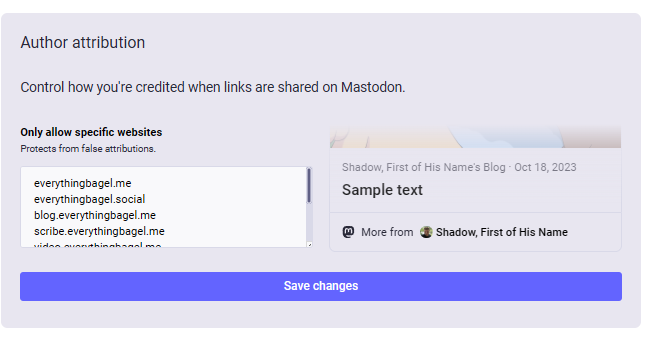
Result of attribution: